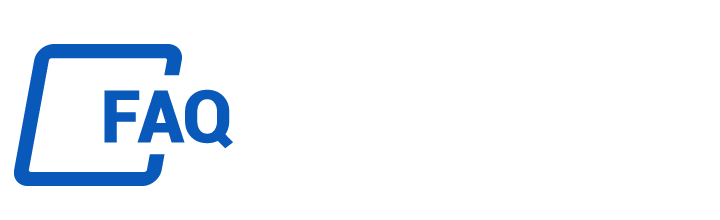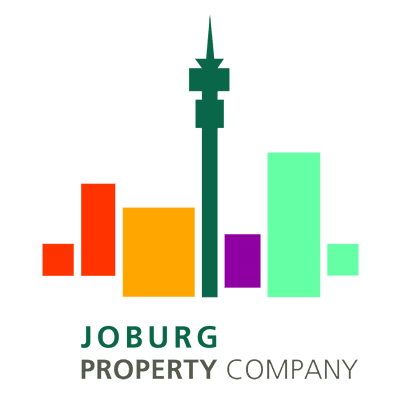Here you will find some answer to some of your questions.
If You need further help, simply chat to us by clicking to the "Chat Now" icon on the top right.
-
Registration is a necessary process for UniPay to keep track of account payment history to ensure any issues with payments gets resolved as soon and as efficiently as possible.
-
Credit or Debit cards are the supported payment methods, no amex or diners cards are accepted.
-
There is the possibility that the receiver has system issues that prevent the payment from going through at the current moment.
-
You are able to complete a payment using the funds allocated to your virtual wallet by selecting "virtual wallet" as the payment method.
-
A search button under the payments history is available in the client dashboard.
-
By clicking on the profile icon in the upper right corner, you are able to view or update your personal information if necessary.
-
Payments will reflect as paid within 24 hours after the payment been made.
-
If there are any issues regarding the pending payment popups, please contact support for assistance.
-
Without importing .csv files, up to 45 accounts can be paid simultaneously.
-
An import file button is available which will enable you to upload a .csv file for multiple accounts.
-
An instruction manual is also available to be downloaded to demonstrate the process.