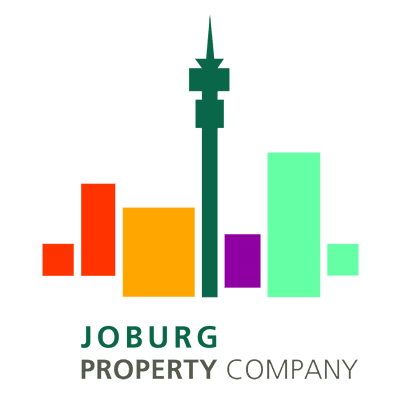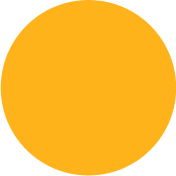
Login using your UniPay username and password. If you don't have a UniPay account yet, you can quickly sign up here
Click - Pay Bills Now. Then, search for and select the biller from your saved bills. If it's a new biller, select Set Up Account, search for the company name, and add your biller account number. Enter the amount that you you want to pay to the biller. You can pay up to 10 billers at a time
You can store up to 3 verified credit cards (Visa and Mastercard) on UniPay. So, select the credit card you wish to use, put the card details, and pay your bill.